Have a Question?
-
User
-
- How to search for a user/creator on Possbly?
- Can i pay in foreign currency?
- Can i have more than 1 user account?
- What is the minimum age to join Possbly?
- Content & comment restrictions on Possbly
- What is Possbly verified badge?
- Is Possbly available in other languages?
- Why your account is blocked, suspended, or deleted?
-
Creator
-
Community Guides
-
Payment FAQs
< All Topics
Print
Pin A Post & Edit Post
Users can pin a post and make edits to a post.
To pin a post, hover over the three dots on top of the post, select “Pin This Post” and the post will be pinned to the top of all posts.
To unpin a post, simply select “Unpin Post”.
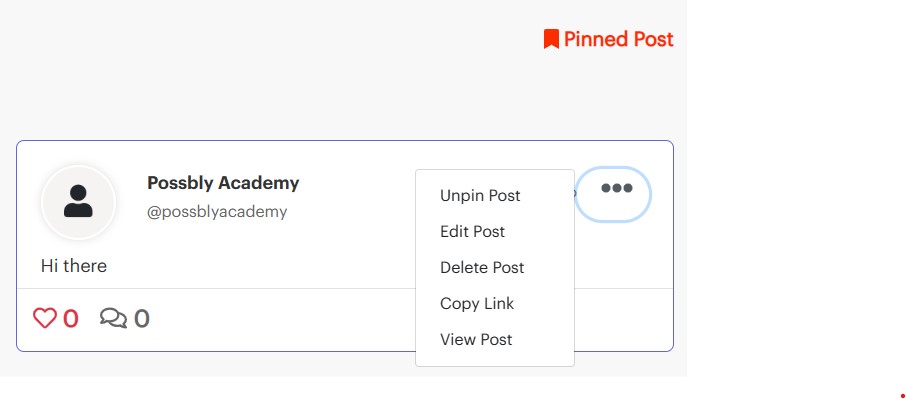
Users can also:
- select “Edit Post” to make changes to posted content and this change is irreversible;
- select “Delete Post” to delete posted content and this change is irreversible;
- select “Copy Link” to copy and share the url link of the post with others;
- select “View Post” to view the post in full screen.
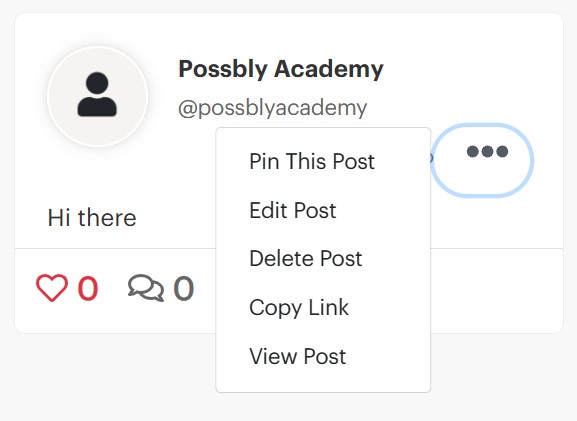
Table of Contents
Newest Blog
- Why Allowing 13-Year-Olds on Social Media is a Step in the Right Direction
- The Evolution of Social Media Trends: What to Watch for in 2024
- Maximizing Your Social Media Impact: Strategies for Growing Your Online Presence
- Why Social Media Is Crucial in Today’s World
- How Social Media Became the New Gold Rush for the Younger Generation
