Have a Question?
-
User
-
- How to search for a user/creator on Possbly?
- Can i pay in foreign currency?
- Can i have more than 1 user account?
- What is the minimum age to join Possbly?
- Content & comment restrictions on Possbly
- What is Possbly verified badge?
- Is Possbly available in other languages?
- Why your account is blocked, suspended, or deleted?
-
Creator
-
Community Guides
-
Payment FAQs
< All Topics
Print
Create a post in 5 types of formats
To create a post on Possbly, users can simply go to their profile page (i.e. click on “My Profile” menu link), enter content in the create post box, and click on the “Publish” button to post content.
Alternatively, users can also click the menu link “My Account” and click on “Create Post” on the side menu to start posting in the create post box.
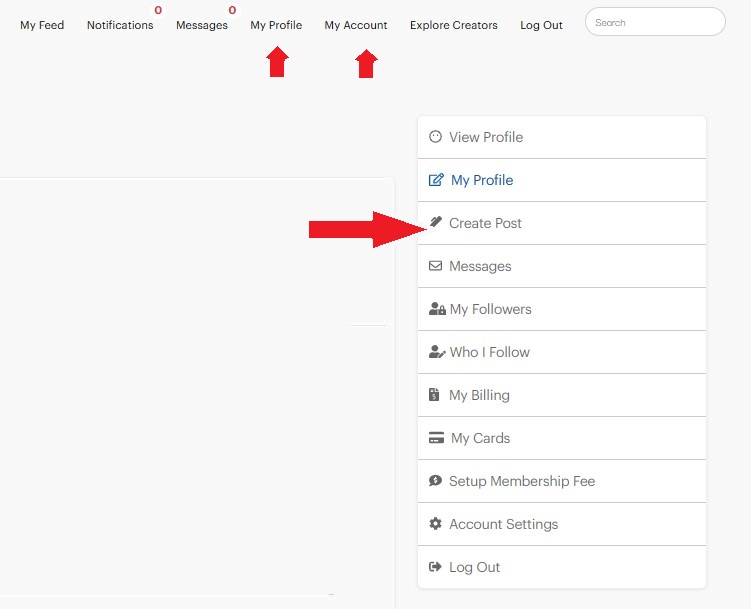
Users can post content in five different types of formats:
- Text: Write a text post
- Image: Upload an image along with some text
- Audio: Upload an audio file in mp3 format, e.g. audio recording instead of writing a text post, music, or podcast.
- Video: Upload a video in mp4 format.
- Zip File: Upload a zip file e.g. tutorial notes, office docs, artwork.
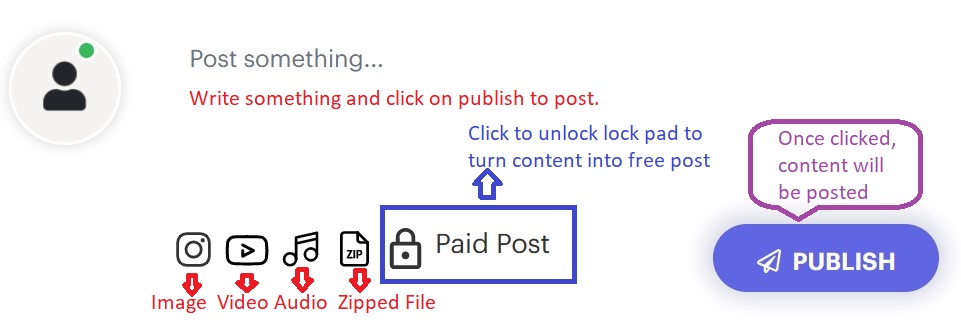
Table of Contents
Newest Blog
- Why Allowing 13-Year-Olds on Social Media is a Step in the Right Direction
- The Evolution of Social Media Trends: What to Watch for in 2024
- Maximizing Your Social Media Impact: Strategies for Growing Your Online Presence
- Why Social Media Is Crucial in Today’s World
- How Social Media Became the New Gold Rush for the Younger Generation
